黒曜石 KT66 プロファイル パック
黒曜石 KT66 プロファイル パック
受取状況を読み込めませんでした
Contents
Contents
Click HERE to learn more about the profiles
How to use
How to use
Follow the 5 STEPS to get to the bottom of the import process of your kemper sounds!
1st STEP – Take a USB pen (even better if new), and insert it into the USB socket of the kemper.
The kemper will automatically create 3 folders inside your USB.
2nd STEP – Remove the USB stick from the kemper and insert it into your PC.
Inside you will find the 3 folders created by Kemper (called: OS UPDATES – BACKUPS – SHARED)
3rd STEP – Once you have your sounds (kemper rig) on your pc (with the .kipr extension) you can take these files and copy them into the SHARED folder.
4th STEP – Once this is done, disconnect the USB from the PC and insert it back into the kemper.
5th STEP – Now the writing USB STICK will appear on the kemper.
After clicking on USB STICK, you will have to press the IMPORT / EXPORT button and then IMPORT again.
From that moment on, Kemper will automatically start importing the sounds that you have previously loaded into the SHARED folder. It will do it all by itself at this point.
Wait for the loading and then you will find in the BROWSE section of the kemper (i.e. the library) all the sounds you have loaded (in addition to those that are already present in the kemper of course)